Port offset is an useful tweak which can be applied to execute several application servers on the same machine. A typical usage of the port-offset is for creating a vertical cluster, with multiple nodes on the same machine.
In standalone mode, the port offset is contained in the standard-sockets definition:
As you can see it contains a Beanshell expression which means, unless the jboss.socket.binding.port-offset is set, it evaluates to 0 so to standard sockets.
So by starting the standalone server with:
A common pitfall: if you remove the system property from the configuration as follows:
Then passing the system properties will be non-effective at startup:
This way, you can mix and match the inet address used by the single channels.
Domain mode
The same considerations are also for the Domain mode. You must however remember that in Domain mode, the port offset is configured on the single servers into the file host.xml:
In standalone mode, the port offset is contained in the standard-sockets definition:
<socket-binding-group name="standard-sockets" default-interface="public"
port-offset="${jboss.socket.binding.port-offset:0}">
<socket-binding name="management-http" interface="management" port="${jboss.management.http.port:9990}"/>
<socket-binding name="management-https" interface="management" port="${jboss.management.https.port:9993}"/>
<socket-binding name="ajp" port="${jboss.ajp.port:8009}"/>
<socket-binding name="http" port="${jboss.http.port:8080}"/>
<socket-binding name="https" port="${jboss.https.port:8443}"/>
<socket-binding name="txn-recovery-environment" port="4712"/>
<socket-binding name="txn-status-manager" port="4713"/>
<outbound-socket-binding name="mail-smtp">
<remote-destination host="localhost" port="25"/>
</outbound-socket-binding>
</socket-binding-group>
As you can see it contains a Beanshell expression which means, unless the jboss.socket.binding.port-offset is set, it evaluates to 0 so to standard sockets.
So by starting the standalone server with:
standalone.sh -Djboss.socket.binding.port-offset=100this will shift all ports by 100. This means also the management bindings, such as management-http and management-https
A common pitfall: if you remove the system property from the configuration as follows:
<socket-binding-group name="standard-sockets" default-interface="public" port-offset="100">
Then passing the system properties will be non-effective at startup:
standalone.sh -Djboss.socket.binding.port-offset=250Another thing that not every administrator knows, is that you can assign a fixed port value to a binding. This is usually the case of the HTTP port which is often decided with different rules other than port offset. You can set a fixed port bindings by CLI as follows:
/socket-binding-group=standard-sockets/socket-binding=http:write-attribute(name=fixed-port,value=true)This results in the following:
<socket-binding name="http" port="${jboss.http.port:8080}" fixed-port="true"/>
Finally, one tricky question could be, how do you bind just one channel (let's say http) to an IP address, while keeping the others on the default interface (loopback) ? That's not too complex to do: you have to define one interface at first with your binding rule:<interfaces>
. . . .
<interface name="allIPs">
<inet-address value="${jboss.bind.address:0.0.0.0}"/>
</interface>
</interfaces>
Now you can use the interface attribute on the single socket binding:/socket-binding-group=standard-sockets/socket-binding=http:write-attribute(name=interface,value=allIPs)
This way, you can mix and match the inet address used by the single channels.
Domain mode
The same considerations are also for the Domain mode. You must however remember that in Domain mode, the port offset is configured on the single servers into the file host.xml:
<server name="server-two" group="main-server-group" auto-start="true"> <socket-bindings port-offset="150"/> </server>
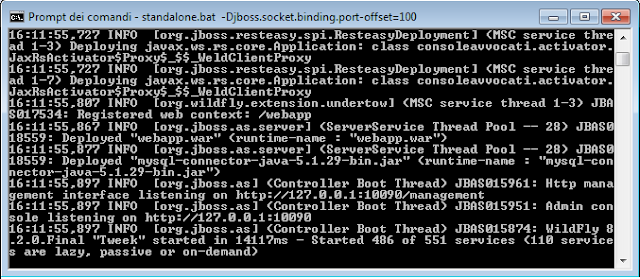
 I am Dhananjaya Naidu and I’m just like you; a java lover. I feel proud to say that I am a Java Developer and currently located in Bangalore, India. I enjoy coding in full Java/J2ee stack (Spring, JSF, Hibernate, Struts, Servlets, JSP) and Web Technologies.
I am Dhananjaya Naidu and I’m just like you; a java lover. I feel proud to say that I am a Java Developer and currently located in Bangalore, India. I enjoy coding in full Java/J2ee stack (Spring, JSF, Hibernate, Struts, Servlets, JSP) and Web Technologies.
0 comments:
Post a Comment